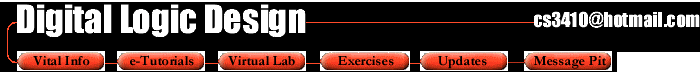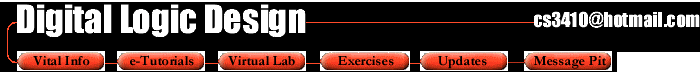|
|
 |
 |
 |
 |
 |
 |
 |
 |
Spring 2000
Computer Science 3410 - Lab Information
Design Entry using Schematics - Drawing the schematic part II
Naming the input an output pins.
This is simply done by double clicking on the input/output pin where it says PIN_NAME. Then, type the name of the variable.
Connecting the Gates with wires
This is a bit tricky and takes a little patience and manipulation.
Click on the Selection tool (looks like an arrowhead) along the left edge of the window. Connect two nodes by clicking on one end (of a gate or input/output) and then dragging the mouse to the other end of a gate or input/output. If a connecting dot is needed it will be drawn automatically. Lines can be deleted by selecting Edit -> Delete
Previous Next
|
|
|
 |
 |
 |
 |
 |
 |
 |
 |
|
|