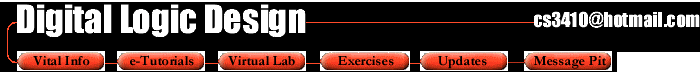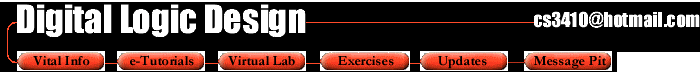|
|
 |
 |
 |
 |
 |
 |
 |
 |
Spring 2000
Computer Science 3410 - Lab Information
Design Entry using VHDL - Compiling
Open the compiler window (MAX+plusII -> Compiler)
Select Processing -> Functional SNF Extractor, press Start.
If there are no errors, proceed. Else, the Message processor window will open. By double-clicking on the error or warning, you will be taken to the line of your VHDL code where the problem exists. Once it is fixed, re-compile the code.
Previous Next
|
|
|
 |
 |
 |
 |
 |
 |
 |
 |
|
|